Downloading applications
In order to download the applications, the Activity and the Call need to be selected. If these are not selected, the download button will not be enabled.
The download is possible in multiple views (such as Participant preselection, Participant selection, Participant Overview, etc) but at all cases, the Activity and Call filters must be selected.
See below the example for Participant Overview:
Once both the Activity and Call filters are selected as shown below
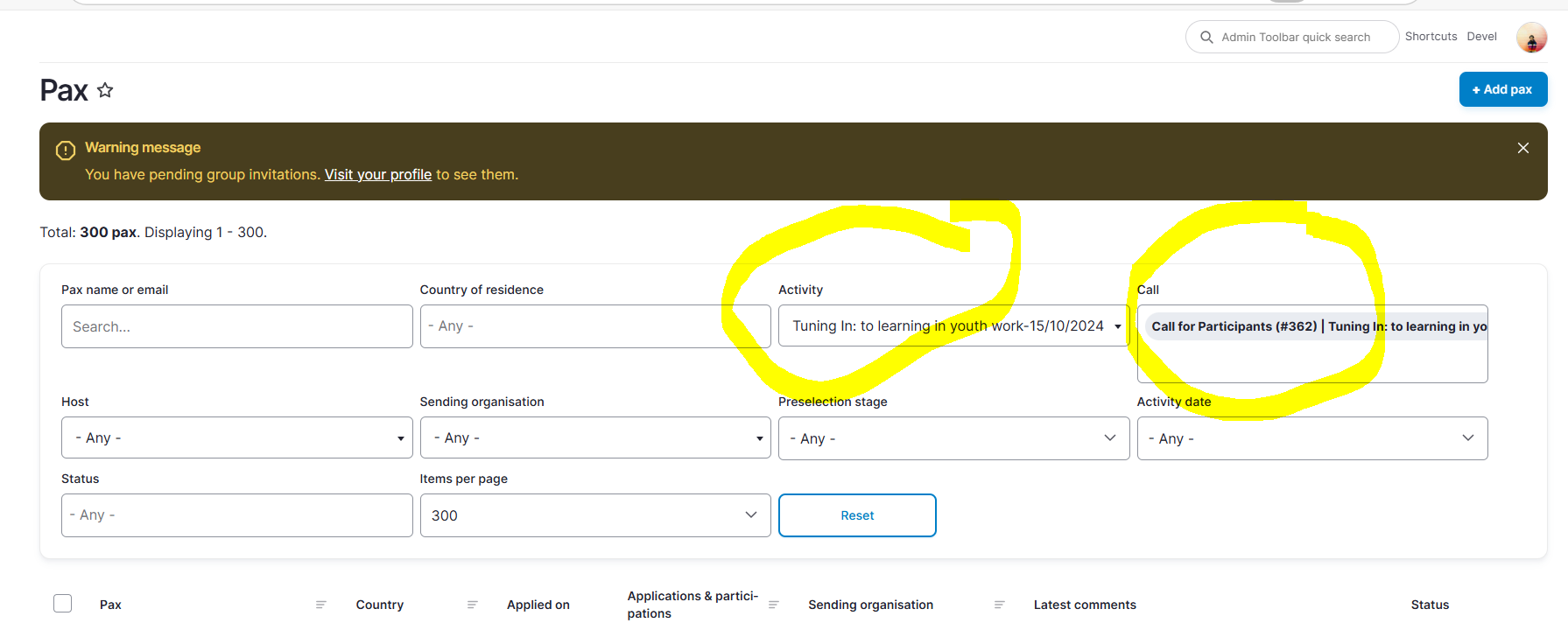
Once both the Activity and Call filters are selected as shown below
The 'Download pax applications (Excel file)' button is activated at the bottom of the page:
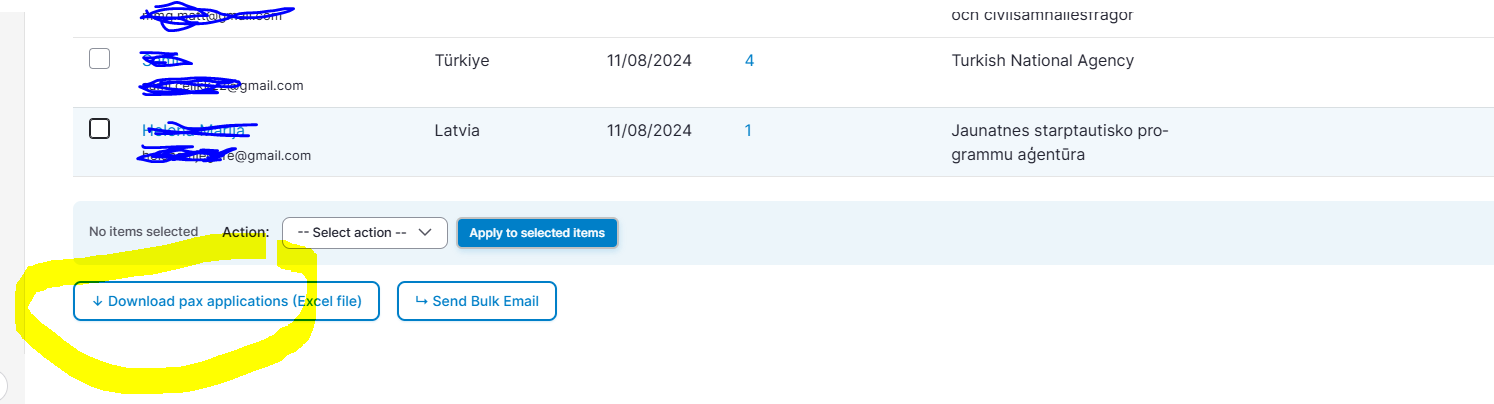

Important note: The drop-down menu with the 'Generate Excel file' option is for downloading any page view. This action will NOT download applications.
Related Articles
Preselection of participants - timeline and tasks
In the preselection process (by sending NAs/SALTOs) After the application deadline has passed, the preselection time allows sending NAs to prioritise their participants in the priority order. As the organiser of the activity you should allow at least ...Pre-selection of applicants by sending NAs
Preselection of applicants Login to your account at tcanetplatform.com On the left-side menu go to ‘Calls’ >>> ‘Active preselection’ Find the relevant call (such as ‘Call for Participants (#394) Bridges Beyond’) You can click on the number under the ...Final selection and composition of participants
Log in to your account at tca@salto-youth.net On the left-hand menu, go to Pax >>> Participant selection >>> As host OR As activity organiser Note: You will see that you can choose the role 'As host' (in case you are the hosting organisation) or 'As ...Creating a call for participants
Adding a call Note: Since the Platform is not yet connected to the SALTO Website (meaning: there is no external user interface with the Platfom) the calls can be prepared and applications can be collected on the Platform, allowing the participant ...Application forms - for calls for participants
The application form allows you to compare the suitability of applicants, based on the information given in the form. To support the selection process of the colleagues in sending countries, the application form should be clear, concise and ask only ...